今天看了一下Django的Model API 文档
英文:
http://www.djangoproject.com/documentation/model_api/#db-column中文:
http://www.woodpecker.org.cn/obp/django/django-faq/model-api.html实例文件:
/Files/maplye/django/Study.rar我的model如下:
 from django.db import models
from django.db import models

 # Test Model Fields
# Test Model Fields
 # Test FilePathField
# Test FilePathField

 GENDER_CHOICES = (
GENDER_CHOICES = (
 ('M', 'Male'),
('M', 'Male'),
 ('F', 'Female'),
('F', 'Female'),
 )
)
 class TestModel(models.Model):
class TestModel(models.Model):
 name = models.CharField('名称',maxlength=100, unique=True)
name = models.CharField('名称',maxlength=100, unique=True)
 content = models.TextField('备注',blank=True)
content = models.TextField('备注',blank=True)

 #显示某文件夹下文件列表
#显示某文件夹下文件列表
 #path 路径
#path 路径
 #match 过滤文件的正则表达式
#match 过滤文件的正则表达式
 #recursive 是否显示子目录,默认为False
#recursive 是否显示子目录,默认为False
 filepath = models.FilePathField('文件列表',path="./files/",match=".+\.jpg",recursive=True,blank=True)
filepath = models.FilePathField('文件列表',path="./files/",match=".+\.jpg",recursive=True,blank=True)
 #upload_to保存文件的地址,相对于MEDIA_ROOT的路径
#upload_to保存文件的地址,相对于MEDIA_ROOT的路径
 upload = models.FileField('上传文件',upload_to="files/%Y/%m/%d",blank=True)
upload = models.FileField('上传文件',upload_to="files/%Y/%m/%d",blank=True)
 #max_digits为总位数
#max_digits为总位数
 #decimal_places为小数点后面位数
#decimal_places为小数点后面位数
 floats = models.FloatField('金额', max_digits=5, decimal_places=2,default=0,blank=True)
floats = models.FloatField('金额', max_digits=5, decimal_places=2,default=0,blank=True)
 photo= models.ImageField("上传图片",default='None.jpg',upload_to='photos/%Y/%m/%d',height_field='240',width_field='320',core=True, blank=True)
photo= models.ImageField("上传图片",default='None.jpg',upload_to='photos/%Y/%m/%d',height_field='240',width_field='320',core=True, blank=True)
 integers = models.IntegerField('数字',default=0, blank=True)
integers = models.IntegerField('数字',default=0, blank=True)
 ips = models.IPAddressField('地址',blank=True)
ips = models.IPAddressField('地址',blank=True)
 slugs = models.SlugField(prepopulate_from=("ips", "name"))
slugs = models.SlugField(prepopulate_from=("ips", "name"))
 testdate = models.DateField('测试日期', blank=True)
testdate = models.DateField('测试日期', blank=True)
 testtime = models.TimeField('测试时间', blank=True)
testtime = models.TimeField('测试时间', blank=True)
 testdatetime = models.DateTimeField('测试日期时间', blank=True)
testdatetime = models.DateTimeField('测试日期时间', blank=True)
 gender = models.CharField(maxlength=1, choices=GENDER_CHOICES,help_text="性别",radio_admin=True)
gender = models.CharField(maxlength=1, choices=GENDER_CHOICES,help_text="性别",radio_admin=True)

 def __str__(self):
def __str__(self):
 return self.name
return self.name

 class Admin:
class Admin:
 list_display = ('name',)
list_display = ('name',)


在admin中查看的结果如下:
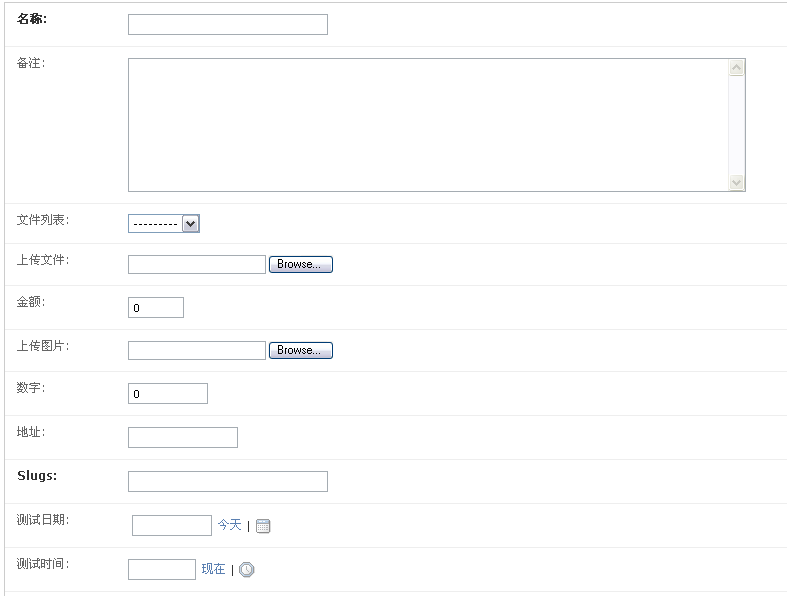
分享到:






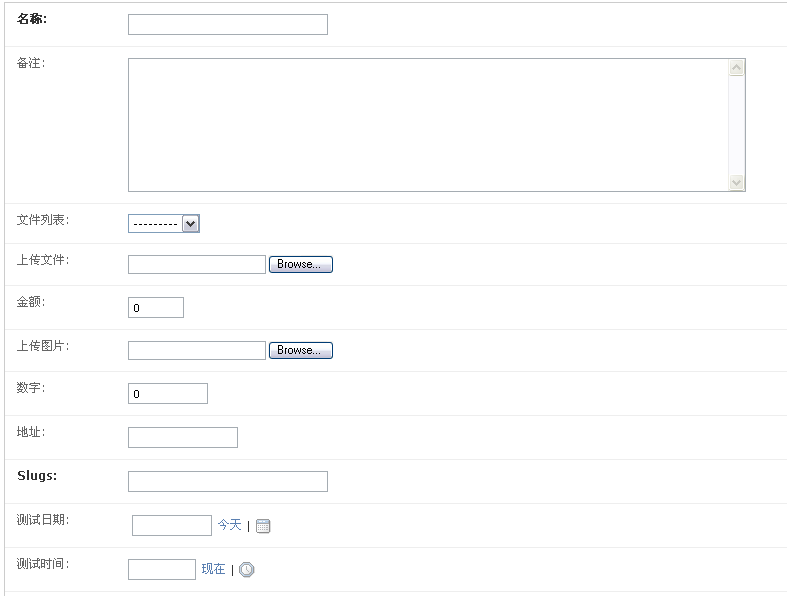



相关推荐
Django 框架 项目 实例Django 框架 项目 实例Django 框架 项目 实例Django 框架 项目 实例Django 框架 项目 实例Django 框架 项目 实例Django 框架 项目 实例
Django documentation Django API Django
django-model-report, Django 报告与highcharts集成 Django 模型报告django-model-report是与highcharts集成的报告的Django 应用程序和库。 现在,由 @jelenak 维护。演示http://django-model-report.hero
django python3 实例下载 mysql数据库
Django框架 实例 项目Django框架 实例 项目Django框架 实例 项目Django框架 实例 项目Django框架 实例 项目Django框架 实例 项目
前几天写的django 简易博客开发记录,贴个链接吧 django 简易博客开发 1 安装、创建、配置、admin使用 http://www.cnblogs.com/cacique/archive/2012/09/29/2707976.html django 简易博客开发 2 模板和数据查询 ...
Python Django VS web 表单实例
python2.6+ django1.4.5 入门博客实例源代码,dos命令行创建。
Api-django-oscar-api.zip,django oscardjango oscar api的restful json api,一个api可以被认为是多个软件设备之间通信的指导手册。例如,api可用于web应用程序之间的数据库通信。通过提取实现并将数据放弃到对象中...
django1.8官方实例程序源码 官方教程的相关源代码。 官方教程资料: https://docs.djangoproject.com/en/stable/intro/tutorial01/
附件为一个Python + Django的实例, 希望能够帮助正在入门学习的小伙伴比较具体的理解Django的使用方法
Django学习笔记.pdf
drf-chaos-用于测试Django Rest框架API的装饰器工具集
python中用django框架做的一个简单的入门实例-对用户信息的增删改
主要介绍了Django 反向生成url实例详解,文中通过示例代码介绍的非常详细,对大家的学习或者工作具有一定的参考学习价值,需要的朋友可以参考下
主要介绍了Python中django Web应用框架的学习做了总结并把心得体会写了一下,大家一起参考下吧。
快速开发django实例,简单实用,数据库是sqlite3,实现了对数据的增删改。
基于 Django 的后端 API 工具.zip
Python django 学习路径 思维导图 根据思维导图可以更加清晰直观的看到自己的学习进度 ,了解自己需要加强学习的部分,此文档仍需要完善
django官方文档,实例项目,具体的实例讲解,写完整个项目,django就会有个清晰地认识